
Procedures by video call
As we have already mentioned, with the entry into force of Law 11/2023 (HERE you can consult it), it is finally a reality the possibility of signing public documents through a 100% telematic process, that is, without having to physically go to a Notary Public to formalize the deed, act or policy executed before a Notary Public, according to the specific needs of the client.
In view of this, and to clear up doubts about this process, we are going to develop a very didactic and illustrative practical guide, where we will be able to see, step by step, how to video-sign a public document with a Notary Public.
How can I start the process to video-sign a public document in the Notarial Citizen Portal?
In order to start the process that will allow us to sign a public document before a Notary Public through an entirely online procedure, the first thing to take into account is that, for this to be possible, the interested party must be registered in the Citizen's Notarial Portal (HERE), which is the web page created by the Spanish Notary's Office to implement all these telematic novelties of Law 11/2023.
To register, if you wish, HERE you can find an explanatory article in our blog, where we detail all the steps you have to follow. Also, it is necessary to indicate that, in order to be able to carry out all this process 100% online, we will need a qualified digital certificate that allows us to identify ourselves and digitally sign documents, as well as a computer with updated, with webcam, and that has the AutoFirma software (HERE you can download it). In any case, to know more details about these technical aspects, you can find them in the linked article.
What kind of documents will I be able to video-sign?
In fact, thanks to Law 11/2023, since November 9, 2023, it is possible to sign certain public documents telematically, that is, without the need to physically go to a Notary's office to sign in person and handwritten before the Notary.
From now on, as we mentioned, it will be possible to sign certain public documents online, through a videoconferencing system with the Notary and electronic signature (by means of a digital certificate).
However, as indicated, this new possibility does not extend to all types of public documents, but, for the time being, the law restricts this possibility to certain specific legal acts and transactions, which are detailed below:
- Commercial policies (in this case, to simplify the procedure, the law itself determines that the fact that the bank sends the policy to the notarial electronic office for signature by the debtor, this already implies its consent and acceptance to the loan or credit operation that is formalized, that is, without the need for it to be expressly signed as the debtor must do, except as otherwise provided in the policy wording).
- The incorporation of companies, appointments and commercial powers of attorney of all kinds provided for in commercial legislation, as well as the granting of any other corporate act (provided that in the case of containing contributions from the partners to the share capital they are monetary).
- The powers of procedural representation (the so-called powers of attorney for lawsuits that we will need when we have to face a trial and need to hire a lawyer and solicitor), for action before public administrations, as well as electoral powers, and powers of attorney for specific acts. However, it will not be possible to authorise general or preventive powers of attorney by videoconference.
- Revocation of powers of attorney (except preventive general powers of attorney ).
- Payment letters and collateral cancellations (such as a mortgage cancellation).
- The minutes of the general meeting and the minutes of reference in the strict sense (or of manifestations).
- The testimonies of legitimization of signatures.
- Wills in a situation of declared epidemic (for the duration of the confinement obligation).
- Declarations of new construction without extinction of condominium, nor adjudication of ownership, and the division of horizontal property.
- Conciliation (unless the notary deems it convenient to be physically present for the proper completion of the case).
- Those legal acts and transactions for which, in accordance with their nature, it is established by regulation.
How can I generate a request in the Notarial Citizen Portal to sign a public document with a Notary?
As with everything in life, there is no doubt that there is nothing better than a practical example to understand how to video-sign a public document.
<ejemplo>Así pues, supongamos que Juan, un ciudadano español, quiere invitar a su casa, a su sobrina Amina, de nacionalidad marroquí y licenciada en Medicina, para cursar un Master en Salud Pública en la Universidad de Barcelona, con una duración de 9 meses.<ejemplo>
<ejemplo>Amina ha comenzado a cursar la autorización administrativa correspondiente para obtener el Permiso de estudio necesario para poder permanecer, de forma legal, en España, este plazo de 9 meses en los cuales cursará su Master.<ejemplo>
<ejemplo>Según le han requerido las autoridades españolas, Amina necesita un acta de manifestaciones, autorizada ante Notario, en la que su tío Juan, que es la persona que la acogerá estos 9 meses, manifieste que asume las responsabilidades económicas, de alojamiento y manutención de su sobrina Amina, manifestando que cuenta con los medios económicos suficientes para hacerse cargo de la misma durante este plazo de tiempo.<ejemplo>
So, if Juan wants to video-sign this notarial act telematically, the first thing he must do is to access the Citizen's Notarial Portal, and once inside the PNC, select the option "Acts" (top left) and, within it, the option "Demonstration acts":

And, within this section, select the option "Start application" (green button), in order to start the process:

So, first of all, a screen corresponding to the intervening parties will appear, that is, the person or persons who will sign the notarial act.
Here, by default, we will see the personal data of the user who is carrying out the procedure in the Citizen's Notary Portal, so that, if everything is correct (and only that person should sign the notarial act), we will simply have to select the green "Next" button to continue with the procedure:

In the second screen of the procedure, the system will allow us, if necessary, to add a document, in which, for example, we can detail the content of all the statements that we want to include in our notarial act.
Once the document has been added, simply select the green "Next" button to continue with the process:

In the third screen of the procedure, we must select the Notary Public with whom we want to sign our declaration of manifestations:
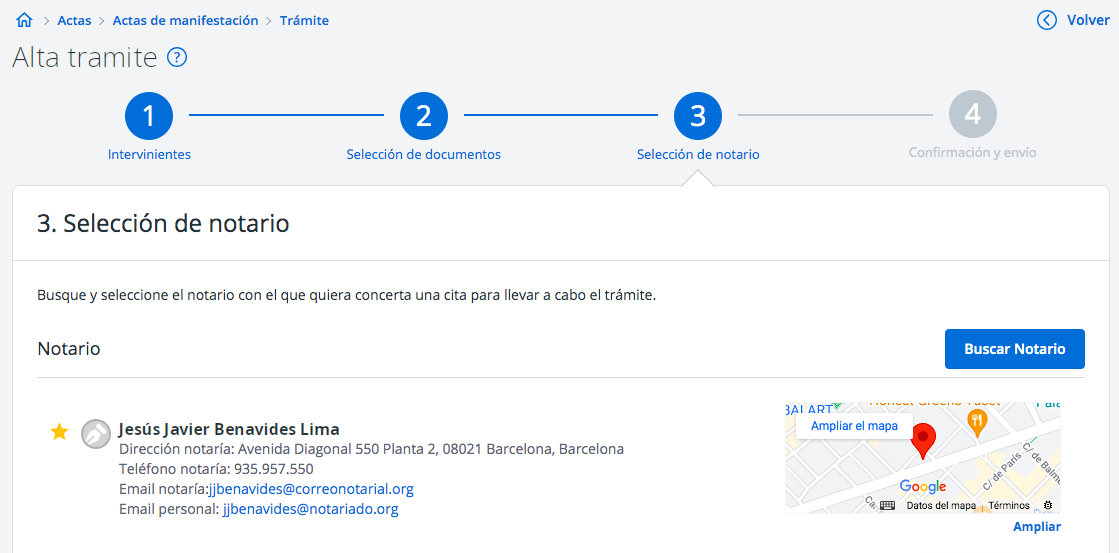
And, also, if necessary, we will have the opportunity to add observations for the Notary (such as details that we want him to take into account when drafting our document, preferences for the day and time of signing, doubts, etc.).
Here again, we must select the "Videoconference" option if we really want to sign our notarial deed online, as is the case.
Once these steps have been completed, simply select the green "Next" button to continue with the process:

In this last phase of our request, corresponding to the "Confirmation and sending" section, a summary of our request will appear with all the data included (intervening parties, documents added, selected Notary, etc.).

So, if everything is correct, we will simply have to accept the NCP's "Privacy Policy" and finalize the process by selecting the green "Submit Request" button:

So, if the process has been carried out correctly, the following message will appear:

From here, the selected Notary will receive your request, so that, once it has been verified, he/she will contact you (by telephone, via Email, etc.) to know the details of your request and, in view of the same, prepare the draft of your notarial act of manifestations (which, if applicable, will also be sent to you by Email so that you can review it).
So, if everything is correct, the only thing left to do is to confirm with your Notary the day and time you wish to video-sign your act of manifestations, so that, once the appointment is closed, the Notary's office, through your user of the Notarial Citizen Portal, will schedule an appointment for the act of video-signing that you need.
What steps must I take before I can sign my public document through the Notarial Citizen Portal?
Following our example, before we can video-sign our notarial deed (or any other public document we need), we will have to carry out a previous step, that is, validate our electronic certificate.
For this purpose, once you have accessed the PNC, you must select the "ELECTRONIC CERTIFICATE" option (blue button at the bottom left of the home screen) and, within it, the "Validate electronic certificates" option:

Within this option, we must select the "Validate third party certificate" section:
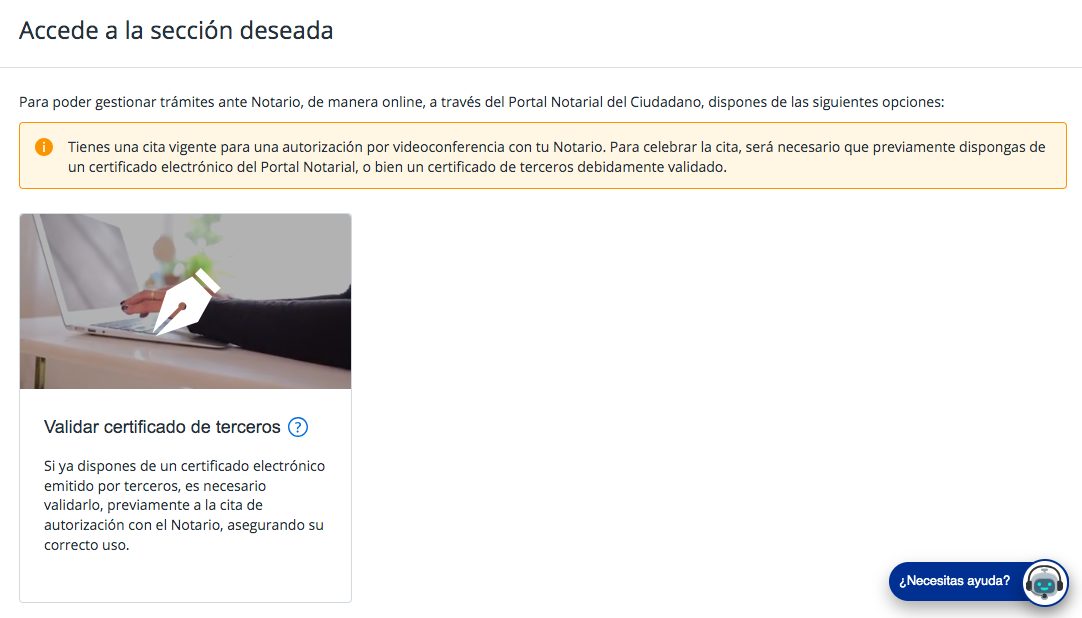
So, once inside this option, we must select the green "Start validation" button:
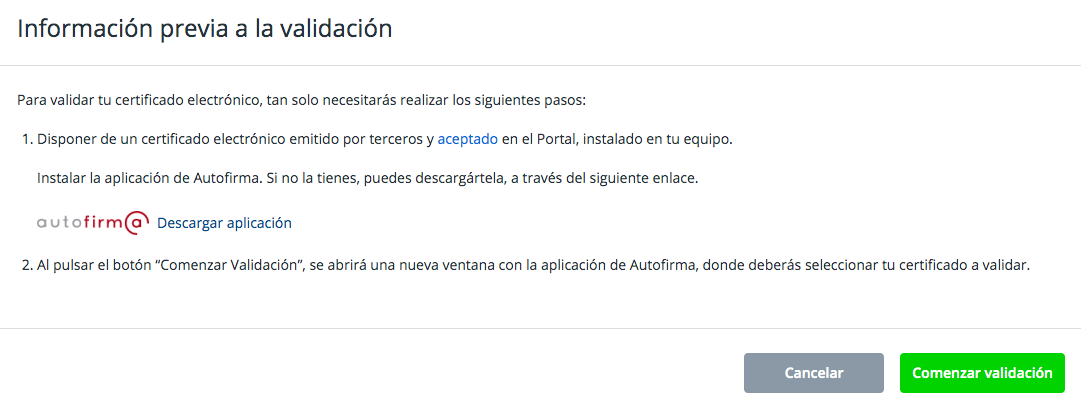
At that moment, the following screen will appear, where we will have to click on the "Open" button, to allow access to the AutoSignature application (which is the one that will allow us to electronically sign our notarial document at the end of the process).

Then, the following screen will appear, where the digital certificate to be validated will be displayed, which must be selected in order to validate it correctly:

Finally, if the procedure has been carried out correctly, the following confirmation message will appear:

How will the act of video-signing my public document be?
At the agreed date and time, the Notary will access the Citizen's Notarial Portal with his/her user, and will access the scheduled appointment, so that the videoconference will begin, as shown in the following image:

On the other hand, a few minutes before the agreed time, the interested party must access his/her user of the Citizen's Notarial Portal and select the "MY APPOINTMENTS" section, where the appointment to video-sign his/her declaration will be scheduled:
In our case, for example, we will simulate the signing of the minutes of manifestations for January 9, at 11:00 a.m.

Thus, at 11:00 a.m., the interested party must select the blue "Videoconference" button, so that, once the Notary authorizes it, both will be connected through a video call:

In this act, the Notary, first of all, will confirm the identity of the person appearing, after which, he will proceed to share on screen the public document to be signed, in order to proceed to its complete reading before the client:

Once the document has been read and all the doubts and queries of the client have been resolved, if everything is correct and the interested party wishes to sign the document, the signing process will begin, where the Notary will enable the signature device, so that the client will proceed to digitally sign the document, with his qualified digital certificate, after which, the Notary will also sign it with his corresponding digital certificate, thus being duly granted and authorized the public document in question, after which, the videoconference will be terminated.
How will I receive a copy of my public document?
Obtaining a copy of your public document will be done in the way that is in your best interest, so that, for example:
- You may choose to physically pick up your authorized copy at the notary's office.
- You may request that your authorized copy be sent to your home address by mail (at your expense, of course).
- Or, if applicable, you may choose to receive your authorized copy in electronic format, in which case, the Notary's office will send you a document with a Secure Verification Code (or CSV).
- In this case, from the Notary's office, we will send you an email with an attached PDF as follows, where you will find the CSV of your electronic authorized copy, which you can verify (and therefore access the document whenever you want) through the PNC (HERE).

In any case, whichever modality you choose, once the copy has been obtained, the Notary's Office will send you the invoice of the whole process, so that you can proceed to the payment of the Notary Fees accrued (either so that you can pay them physically in the Notary's office itself or through a bank transfer).
Can I video-sign my public document with the Notary of my choice?
In fact, you have all the freedom in the world to video-sign, through the Citizen's Notary Portal, your public documents with the Notary of your choice, so that, for example, if you live in a small town where there is no Notary, you can video-sign your document with a Notary of Barcelona of your confidence, without having to move, with all the convenience and savings in time and money that this entails.
As we can see, this new way of signing public documents means an increase in the degree of competition in the notarial sector, which will undoubtedly contribute to improving the service we provide to all citizens, with the obvious benefits that this entails for society as a whole.
What are the advantages of video-signing a public document online through the Notarial Citizen Portal?
As we have just seen, the possibility of signing 100% online a public document is a very useful alternative for any citizen, since any person, from home, with his computer, following a simple procedure, can sign certain public documents, which is a very useful alternative for any citizen:
- It is convenient and time-saving, as you will avoid unnecessary trips to the Notary's office, being able to dedicate your time and money to other more profitable tasks.
- Because you can formalize your notarial document with the Notary of your choice, in an easy, fast and simple way, so that, for example, if your trusted Notary is in Barcelona, but you are resident in Madrid, you can sign online with that Notary in Barcelona without having to travel (with the consequent saving of time and money that this may entail).
- Because thanks to this way, if you need it, you can make a video consultation with your trusted Notary to solve all the doubts and concerns you may have in this regard, which will allow you to sign your notarial document in a much more informed way.
- Because thanks to this process, you will be able to receive the draft of your public document at home, so that you can review it in depth, calmly and without haste, how, when and with whom you want.
In short, as we can see, this online process will save you a lot of time and will give you much more facilities and comfort, so, undoubtedly, all are advantages in this regard.
Can I video-sign a public document without sending the form through the Notarial Citizen Portal?
Of course, there is no problem with that.
If you are clear about the process, all the information gathered and you are familiar with how the video signature works in the Notarial Citizen Portal, you can contact your trusted Notary Office by any means (e.g. Email), send them all the documentation and information necessary to prepare the draft of your document, so that, once everything is ready, the Notary Office simply creates a video signature appointment to which you must connect to sign your public document, without having to waste time filling in all the fields of the form provided by the NCP.
How can I resolve any doubts I may have about this video signature process?
Of course, if you have any doubts about this process, the team of Notaría Jesús Benavides is at your disposal to solve them. You can contact us through our website(HERE) and, with pleasure, our specialists in the matter will try to help you with the whole process, if indeed you have the possibility and intention to incorporate your new SL in our Notary's office.
















